You customers will bring their coupons to your business to redeem them. The coupons look like this:
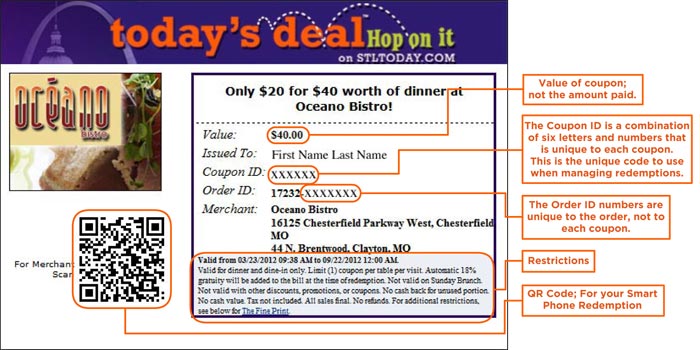
Callouts:
- $40.00 -- Value of coupon; not the amount paid.
- Coupon ID: XXXXXX – The Coupon ID is a combination of six letters and numbers that is unique to each coupon. This is the unique code to use when managing redemptions.
- Order ID: 17232-XXXXX – The Order ID numbers are unique to the order, not to each coupon.
- The restrictions listed for the deal are also printed on the coupon.
After your deal ends, you will receive a spreadsheet that lists all of the coupons that were purchased. Click here to see how that spreadsheet will look.
| InventoryID | OrderID | Code | CardName | PurchaserFirstName | PurchaserLastName | BillingPostalCode | OrderLineID |
| 871519 | 303140 | eZnxw0 | Jane Doe | Jane | Doe | 63109 | 703795 |
| 871518 | 303140 | sFSd5a | Jane Doe | Jane | Doe | 63109 | 703794 |
| 869785 | 302464 | 2rHDN4 | John Smith | Sarah | Smith | 62025 | 702187 |
- Inventory ID: This information is not necessary for redemption by the business.
- Order ID: This number will be unique to each order, not necessarily to each coupon. For example, see the top 2 rows. Jane Doe purchased 2 vouchers using the same card, giving her identical Order ID’s. John Smith’s has a different Order ID since he was a completely separate purchase.
- Code: The code on the spreadsheet is the same thing as the “Card ID” on the voucher. This code or Card ID is unique to every voucher purchased. During the redemption process, this code is typed in to verify if a coupon has been redeemed or not. It also distinguishes each voucher from another within the same order, unlike the Order ID. (See example above).
- CardName: The CardName is the name that will show up on the voucher itself. It does not need to match the purchaser information because people can buy these as gifts.
- PurchaserFirstName/PurchaserLastName: This information is not necessary for redemption, but is there for your reference. As you can see, Sarah Smith purchased the voucher, but it was a gift for John Smith, therefore it has his name on the voucher.
- BillingPostalCode: This information is provided so you can see where your customers are coming from.
- OrderLineID: This information is not necessary for redemption by the business.
You can also use our online redemption tool to manage your customers' coupons. Click here to learn how to use this online redemption tool.
- To redeem a customer’s voucher and/or check its validity, first visit www.stltoday.com/redeem.
- Once there, you will see a page that looks like this:

- In the box, you will enter the customer’s Card ID from the voucher (or code from the spreadsheet).
- Once the Card ID has been entered, you will see a page like this (with a name on it):
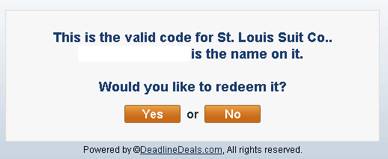
- If you choose “Yes,” it will redeem the coupon and thus keep the customer from reprinting.. It will also keep the business from entering duplicates.
- If the coupon has been redeemed, a message will appear alerting you that this is a duplicate.
DOWNLOAD:
How To Redeem (PDF)
See the results of your deal using our sophisticated advertising tracking system:
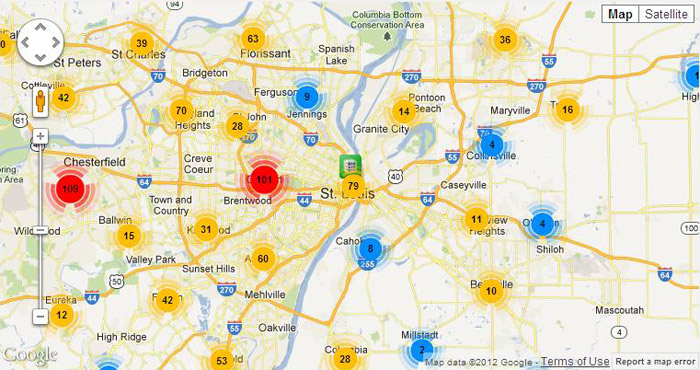
After the deal, you'll be able to use our easy to use Advertiser Portal to redeem coupons and learn important demographic information on your customers.
Visit www.stltoday.com/mydeals and log in with your email address.
You will be able to see useful information that can help you make future marketing and advertising decisions on where and how to target your future messages.
- Download and print your updated voucher codes anytime.
- See the gender of the purchasers of your deal.
- Learn which age groups purchased your deal and how many they bought.
- Find out exactly where you sales came from by city and zip code.
